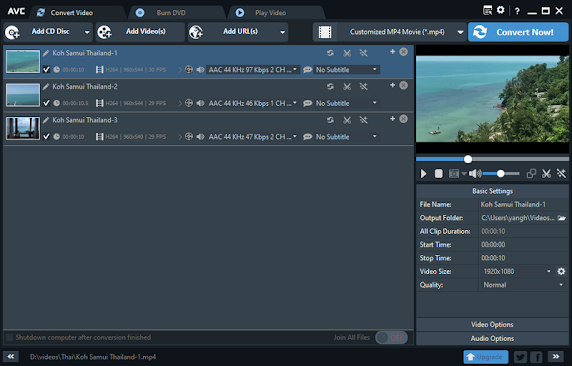Why do we need Video Downloader?
There are huge number of youtube and other video contents, on almost any subject, in the web. Many would like to watch them leisurely, repeatedly and also share with others. But in some of the places there may not be internet connection or it may be slow. Some Institutes and students may need offline access to some educational contents. For such concerns, the Video downloaders can download the videos to your hard disc so that it can be played offline, without having to worry about disruptive internet connection, slowdown, buffering, packet loss and lagging. Some video down loaders also come with additional features such as video format conversion, video editing, etc.
So if you feel it is useful to you too, and thinking of installing one, here we have short listed few of those worth considering, and these are free versions.
4K Video Down loader
Features:
Available for Operating System: Windows, Mac, Linux.
Can download 720p, 1080p, 4K, 8K UHD 60FPS, 3D, 360 degree & VR 180 videos, free & long Youtube movies.
Can save downloaded videos in MP4, MKV, M4A, MP3, FLV, 3GP, OCG.
Convert videos to MP4, MOV, AVI, MKV.
Convert Youtube videos to MP3 format.
Simultaneous downloads: 1
In free version can download up to: 30 single videos/day, 10 videos/playlist, and 5 videos/channel.
In free version can download up to: 30 single videos/day, 10 videos/playlist, and 5 videos/channel.
Compatible with all popular video sites like Youtube, Facebook, Dailymotion, Vimeo, Tumblr, Flickr, SoundCloud, TikTok, etc.
Can download whole playlist [but not longer than 24 videos].
Can circumvent restrictions for downloading videos like geoblocking, ISP or network restrictions with built-in proxy support.
Is free from virus, malwares and no bundled extra softwares.
Rating: 9/10 8.2
Price: Free, for downloading up to 30 videos/day. For unlimited downloading, and play list longer than 24 videos - can subscribe to paid premium version.
Comments: 4K Video Downloader can dowload Youtube play lists, entire channels, extract subtitles from online movies keeping the original qualities even if it's 4K. In smart mode can apply our preferred settings that applies to all downloads which speeds up the process. Free version works as good as paid premium version except for limit for downloading number of videos.
Download link: https://www.4kdownload.com
WinX You Tube Downloader
Features:
Available for Operating System: Windows.
Can download 1080p/HD, 4K/8K UHD, 3D or standard videos [no 3D & 360 degree video support].
Download in Formats: MP4, 3GP, FLV, WenM.
Preview of the downloading video possible.
Download multiple files simultaneously [upto 300 at a time].
Can obtain whole playlist/channel.
Supports more than 600+ online video/audio sites.
Proxy server to down load geoblocked videos.
Clean and safe, no malware or bundled apps, no need to worry about viruses, spyware, or adware.
Rating: 9/10
Price: Free.
Comments: WinX You Tube Downloader has a dynamic analyser which helps the software to update the latest code when Youtube algorithm changes. It could download videos with fast speed, without loosing quality in divers output options.
Download link: https://winx-youtube-downloader.en.uptodown.com/windows
WinX Video Converter
If you are interested to have a video downloader with all the features in 'WinX You Tube Downloader', listed above, and also in addition video editing features like cropping, trimming, merging, etc. then this is one of the choice.
But this is not free, you can have free trial for 30 days.
Features:
Available for Operating System: Windows.
Can download videos and convert them into any format.
Option of huge number of different formats.
Can record live video. Can grab snapshot from video.
Can make slide show from photos.Video editing: cropping, trimming, merging, resizing, add subtitles, etc.
Can reduce [compress] the file size.
No malware, viruses, spyware, or adware.
Price: $ 45 for life time, $20 for 1 year.
Any Video Converter
Features:
Available for OS: Windows, Mac.
Video input formats supported: MP4, MPEG, MKV, MOD, MOV, MXF, M2TS, AVI, FLV, F4V, DV, DVR-MS, OGG, RMVB, TOD, VOB, WEBM, WMV, 3GP, 3G2, etc.
Video output formats supported: MP4, MPG, MKV, M2TS, M4V, AVI, ASF, FLV, SWF, WEBM, HTML5 MP4, HTML5 WEBM, HTML5 OGG, WMV, 3GP, 3G2, etc.
Can download videos from youtube and convert to any format and also burn DVD.
Can extract audio from video and save in MP3, AAC, WMA, OCG formats.
Can play video.
Supports more than 100 online video sharing sites.
Builtin video editor can adjust brightness, contrast, saturation, rotate video, crop, add subtitles, apply effects, etc.
Contains no ads, spywares or malwares [but take care to avoid bundled extra softwares while installing].
Price: Free.
Rating: 8/10
Comments: In free version you can dowload only one video at a time. But if you are interested in simple video editing feature it's good choice.
a Tube Catcher
Features:
Available for OS: Windows
Download multiple videos simultaneously.
Can convert downloaded videos in to many formats.
Screen recording - can capture what is seen on the screen.
Audio recording.
Can create your own video or audio presentations.
Can merge videos.
Disc burning option to make CD, DVD and Blue-ray disc.
Rating: 9/10
Price: Free.Comments: Chosen for its ability to download large number of videos simultaneously, video merging and disc burning features. Take care of adwares during installation. Click 'Cancel' for the first prompt, and click 'Decline' for the second prompt to avoid installation of unwanted adwares.
Xtreme Download Manager [XDM]
Features:
Available for OS: Windows, Mac, Linux, Unix.
Has
built in video format converter. You can convert and save the video in
different format. [formats XDM can convert: MP4, MP4 HQ, 3GP, 3G2 &
MP3].
Supports HTTP, HTTPS, HDS, HLS, DASH and FTP protocols.
Download multiple files simultaneously.
Relatively faster downloading.
Downloads
paused or interrupted due to internet disconnection or computer
shutdown, etc., can be resumed from where it was stopped.
Can split download into segments; & assemble those segments.
Can download entire playlist.
Can download videos from 1000+ websites.
Browser extension available for: Firefox, Chrome, all Chrome and Firefox based browsers.
Can integrate with Web browsers like Firefox, Google Chrome, Edge, Opera, Vivaldi, and other Chrome and Firefox based browsers. [can capture links].
Built in virus scan.Rating: 8.0/10
To install Xtreme Download Manager in Linux Mint
Open the terminal, type following commands & enter
sudo apt-get update
sudo apt-get upgrade
sudo wget https://github.com/subhra74/xdm/releases/download/7.2.11/xdm-setup-7.2.11.tar.xz
[incase of problem alternatively try-
sudo wget https://github.com/subhra74/xdm/releases/download/*/xdm-setup-*.tar.xz]
tar -xf xdm-setup-*tar.xz
sudo ./install.sh
To integrate browser extension
Load Xtreme Download Manager.
Click on 'Tools'.
Select 'Browser monitoring' from dropdown menu.
Click on 'install addon' under the required browser name.
To update Xtreme Download Manager
Load/Run the Xtreme Download Manager.
Click on 'Help'.
Select and click 'Check for update' from dropdown menu.
To uninstall Xtreme Download Manager in Linux Mint
Open the terminal, type & enter
sudo sh /opt/xdman/uninstall.sh
uGet
Features:
Available for OS: Windows, Linux, Unix, Android.
Can convert downloads into MP4, AVI, MPG, WMV, WAV, 3GP or MP3.
Download multiple files simultaneously.
Can resume interrupted downloads and refresh dead links.
Downloads
paused or interrupted due to internet disconnection or computer
shutdown, etc. can be resumed from where it was stopped.
FireDM
Available for OS: Windows, Linux.
Can resume interrupted downloads and refresh dead links.
Can watch video while downloading.
Can download entire playlist or selected videos.
Can download video+audio or only audio, and subtitles.
Can download fragmented and encrypted media.
Can configure: download speed, number of simultaneous downloads.
Proxy server support.
Price: Free.Down Them All
Features:
Available for OS: Firefox plugin. Works in all operating systems that supports Firefox. Available for Chrome also as extension.
Can download multiple files simultaneously.
Pause and download, resume broken links.
Comments: This is one of the choice for those who wants browser extension.
Please Note: Legally we are not supposed to download videos infringing copyright for commercial use or distribution. In simple words you can download the video only for personal use and you are not supposed to upload it again to monitise. But non-copy righted videos or videos published under 'Creative commons license' you are free to do anything.
If you have found any better Video downloader [free version] than those listed here, request you to leave a comment.